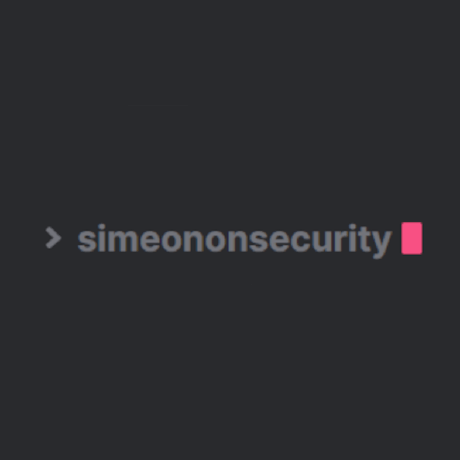Come creare ed eseguire un’immagine Docker Tor Bridge per migliorare la privacy e l’anonimato
Table of Contents
CREARE UN FILE TORRC.DEFAULT
File: /torrc.default
L’unica cosa da cambiare rispetto al torrc predefinito è la riga seguente:
SocksPort 0.0.0.0:9050
COSTRUIRE L’IMMAGINE DOCKER
Eseguire il seguente comando per creare l’immagine docker.
docker build -t simeononsecurity/docker-tor-bridge .
ESEGUIRE IL CONTENITORE DOCKER
docker run -d \
--restart always \
-p 9050:9050 \
--name torproxy \
simeononsecurity/docker-tor-bridge:latest
TEST
Ottenere l’ip corrente
curl -L http://ifconfig.me
Ottenere l’ip attraverso il proxy tor socks
curl --socks5 http://localhost:9050 -L http://ifconfig.me