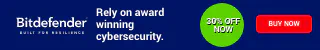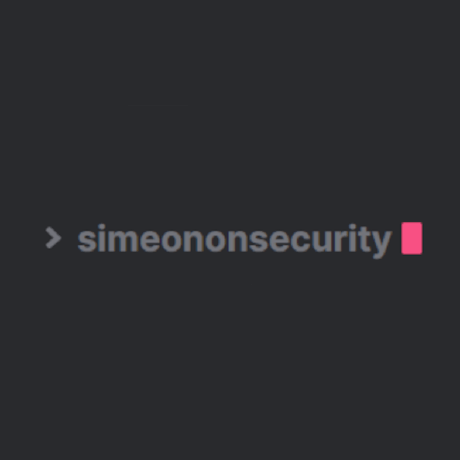Le migliori distro Linux per chi passa a Windows: Ubuntu, Zorin OS, Mint e altre ancora

Table of Contents
Le migliori distro Linux per passare da Windows
State pensando di passare da Windows a Linux? Con l’ampia gamma di distribuzioni Linux disponibili, può essere difficile scegliere quella giusta per le proprie esigenze. In questo articolo esploreremo alcune delle migliori distribuzioni Linux che garantiscono una transizione senza problemi da Windows, tra cui Ubuntu , Zorin OS , Linux Mint , and Manjaro
Ubuntu: La scelta più popolare per i principianti
Ubuntu is one of the most popular Linux distributions, known for its user-friendly interface and extensive software repository. It offers a stable and secure environment based on Debian, making it an excellent choice for beginners. With a strong community and regular updates, Ubuntu ensures that your system stays up to date with bug fixes and security patches. You can download Ubuntu from the official website: Ubuntu
Zorin OS: Interfaccia simile a quella di Windows per una facile transizione
Se si proviene da un ambiente Windows, Zorin OS provides a smooth transition to the Linux world. It offers a Windows-like interface that helps ease the switch from Windows to Linux. Zorin OS provides different desktop environments, including the familiar Zorin Desktop that resembles the Windows interface. It also comes with pre-installed software, making it convenient for newcomers. You can find more information and download Zorin OS from their official website: Zorin OS
Linux Mint: familiare e facile da usare
Linux Mint , based on Ubuntu, is another beginner-friendly Linux distro. It provides a familiar and intuitive desktop environment with a taskbar, start menu, and system tray. Linux Mint ensures a seamless transition for Windows users with its Cinnamon desktop environment. It also includes various multimedia codecs and comes with pre-installed software, making it a great choice for beginners. You can download Linux Mint from the official website: Linux Mint
Manjaro: un rilascio continuo con facilità d’uso
Per chi cerca un’esperienza leggermente diversa, Manjaro is worth considering. As a rolling release distribution, Manjaro provides users with the latest software updates as they become available. It offers an intuitive user interface and a wide range of desktop environments to choose from, such as Xfce, KDE Plasma, and GNOME. Manjaro also provides an easy-to-use package manager and a supportive community. You can find more information and download Manjaro from their official website: Manjaro
Altre opzioni da esplorare
Mentre Ubuntu, Zorin OS, Linux Mint e Manjaro sono scelte eccellenti, ci sono molte altre distro Linux da prendere in considerazione in base alle vostre esigenze specifiche. Alcune opzioni degne di nota sono:
Fedora: Una distribuzione guidata dalla comunità e nota per il suo impegno nei confronti del software open-source e delle funzionalità all’avanguardia. Potete saperne di più su Fedora e scaricarla dal suo sito web ufficiale: Fedora
Pop!_OS: Sviluppato da System76, Pop!_OS è stato progettato per migliorare la produttività e le prestazioni di gioco. Offre un’interfaccia visivamente accattivante e un’eccellente compatibilità hardware. Potete trovare maggiori informazioni e scaricare Pop!_OS dal sito ufficiale: Pop!_OS
elementary OS: Noto per la sua interfaccia utente bella e intuitiva, elementary OS offre un’esperienza simile a macOS. Si concentra su semplicità, affidabilità e privacy. È possibile saperne di più su elementary OS e scaricarlo dal suo sito web ufficiale: elementary OS
Conclusione
In conclusione, se state pensando di passare da Windows a Linux, Ubuntu, Zorin OS, Linux Mint e Manjaro sono ottime opzioni per iniziare. Offrono interfacce facili da usare, ambienti familiari e un’ampia assistenza. Inoltre, sono disponibili altre distro Linux che soddisfano preferenze e requisiti diversi. Esplorate queste opzioni e scegliete quella più adatta alle vostre esigenze.